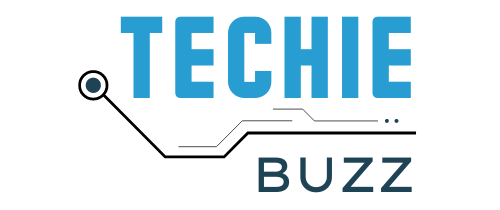Add AJAX support to the reply to comments from Better Comments Manager Plugin. Thanks to Arpit for the suggestion. This will be released in version 1.1 Version 1.2 is now available and it includes support which allows you to reply to the comments without loading a new page. Also shows posts title instead of the view link. You can get it here.
I switched to WordPress about a month ago from Joomla and I absolutely love it. While I was using Joomla I used to create customized mambots, modules and components for my site. Now its turn to give all WordPress users a new plugin.
After the move to WordPress I had started getting quite a few comments and to reply to them I had to always visit the post and reply from the comments form. This started to become more painful as I wanted to reply to all comments but they were across multiple posts and this made my task of replying to comments a bit difficult.
Then it came across to me that why not have a plugin where I could simply reply to the post from within the comment managing screen, that’s when the idea for Better Comments Manager came to my mind.
I am proud to release my first WordPress plugin to all users. Hope you like it and can put it to good use.
What is Better Comments Manager?

Better Comments Manager is an extension of the default WordPress comments manager. I have added two new features to the default WordPress Comments Manager.
- Reply to comment from within WordPress Admin Panel.
- View All Comments based by posts.
Ok so you don’t notice anything different than the default comment manager, have a look at this image 😉
Now you see in addition to the normal tasks for a comment, there are two new links one which says Reply and another which says View all.
Features Explained
1. Reply to comment from within WordPress Admin Panel

The title says it all, you can reply to every individual comment from within the WordPress Admin so you do not have to go to individual posts to reply to comments.
Here are few screens which take you through the Reply to comments feature.
Clicking on reply links takes you to a page where you can reply to the comment.
Just enter your reply for the comment and click on Reply to Comment. That’s it the comment will now appear on the post and you didn’t even have to visit the individual post to reply to the user.
Now isn’t this a handy feature. This definitely helps me to interact much better with my readers.
2. View All Comments based by posts
This is a goodie which I thought should be a part of this plugin, it simply lets you view all the comments based on a particular post. So if you want to see the reactions for a particular post only then you can simply click the View All link in the Better Comments Manager.
This feature helps me track all comments for a particular post and makes organizing comments more better.
3. Installation
Installation is simple. Just unzip the better-comments-manager folder into your plugins folder and activate the plugin. From there, you and your users should be able to edit comments you should be able to edit comments and interact better with your users.
4. Requirements
WordPress 2.x and above
5. Usage

Once you are logged into the WordPress admin panel, clicking on Comments link will show a sub menu called Better Comments Manager, clicking on that link will allow you to use the features described above.
6. Change Log
Version 1.0 released Sunday, May 13th 2007
7. License
All files and their contents are licensed under the General Public License(GPL).
8. Support
If you feel this plugin has helped you can leave a small donation towards further plugin development.