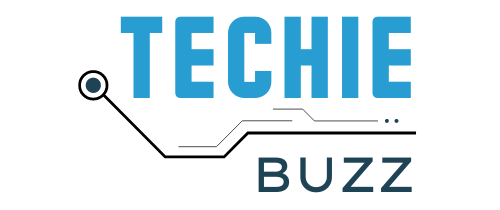In the thrilling realm of CS2, personalization is key. The ability to stand out in a crowd, express your unique style, and add a touch of flair to your in-game characters or items can elevate your gaming experience to new heights. That’s where custom skins come into play. In this comprehensive guide, we’ll delve deep into the art of creating custom skins in CS2, providing you with the tools, knowledge, and inspiration you need to make your mark on the gaming world. Whether you’re a seasoned CS2 player or just starting, this guide is your ticket to a world of personalization possibilities.
Understanding Custom Skins
Custom skins are user-created designs that can be applied to in-game characters, weapons, or items in CS2. They allow players to modify the appearance of their favorite elements within the game, adding a personal touch and a sense of ownership.
The popularity of skins in the CS2 community is undeniable, as gamers worldwide seek to differentiate themselves and make a statement in the virtual battlefield. Now, let’s explore why custom skins are more than just a cosmetic feature.
Benefits of Custom Skins

The advantages of using custom skins in CS2 extend far beyond aesthetics. They can significantly enhance your gaming experience:
- Personal Expression: Custom skins enable you to express your personality and style within the game, making your characters and items uniquely yours.
- Immersion: By creating these skins that resonate with your tastes, you can become more immersed in the game world, forging a deeper connection with your virtual alter ego.
- Community Engagement: Sharing your creations with the CS2 community can foster camaraderie and inspire others to get creative, building a vibrant culture of customization.
- Competitive Edge: CS2 skins can provide a competitive edge by allowing you to quickly identify your character or weapon in the heat of battle.
Getting Started
Before diving into the world of different skins, you’ll need a few essentials:
- CS2 Installed: Ensure you have Counter-Strike 2 installed and updated to the latest version.
- Image Editing Software: Familiarize yourself with image editing software like Photoshop or GIMP. These tools are your canvas for creating custom skins.
- Game Files: Access the CS2 game files, which contain textures and models you’ll be modifying.
Finding Inspiration
Creativity often blooms from inspiration. To spark your imagination when designing custom skins, consider these avenues:
- Online Communities: Join CS2 communities, forums, and Reddit threads where gamers share their self-made skins, ideas, and techniques.
- Game Lore: Dive into the lore of CS2 to align your custom skins with the game’s world and backstory.
- Real-World References: Take inspiration from real-life objects, cultures, or historical themes to infuse authenticity into your designs.
Designing Custom Skins

Creating custom skins is a thrilling journey, akin to being an artist in a digital world. Here’s a condensed roadmap to get you started:
- Conceptualize: Begin by visualizing your skin. Consider colors, patterns, and styles that resonate with your vision.
- Canvas Preparation: Open your image editing software and create a canvas with the dimensions specified for CS2 textures.
- Layering: Use layers to separate different elements of your skin for easier editing.
- Design: Let your creativity flow as you design the skin, paying attention to details and ensuring it aligns with the in-game context.
- Testing: Frequently test your skin in-game to see how it appears on your character or weapon.
- Refinement: Refine and tweak your design based on in-game testing results and feedback.
Tools and Software
Here’s a list of commonly used software and tools for creating custom skins in CS2, catering to varying skill levels:
- Photoshop: A versatile, industry-standard image editing software.
- GIMP: A free, open-source alternative to Photoshop, perfect for beginners.
- CS2 Skin Creation Kits: Some CS2 communities offer specialized tools and templates for a skin creation.
- Steam Workshop: The Steam Workshop is a platform for sharing and downloading custom skins and other user-generated content.
Step-by-Step Tutorial
For a comprehensive, step-by-step tutorial on creating a basic custom skin, follow our guide here.
Testing and Debugging

Before showcasing your custom skin to the world, it’s crucial to thoroughly test and debug it.
- In-Game Testing: Launch CS2 and apply your custom skin to see how it looks and performs.
- Performance Optimization: Ensure your skin doesn’t cause performance issues or conflicts with other in-game elements.
- Feedback: Seek feedback from fellow gamers or online communities to identify and fix any issues.
Sharing Your Custom Skins
Once your custom skin is polished and perfected, it’s time to share it with the CS2 community:
- Steam Workshop: Upload your skin to the Steam Workshop, where fellow gamers can easily discover, download, and rate your creation.
- CS2 Community Forums: Share your skin on CS2 forums, Reddit, or dedicated communities to gain visibility and receive feedback.
Legal Considerations

While custom skin creation is an art form that encourages creativity, it’s essential to operate within legal boundaries to protect both your work and the rights of others.
Respect copyright laws diligently. Avoid using copyrighted material in your custom skins without proper authorization from the original creators or rights holders. Utilizing copyrighted content without permission can lead to legal repercussions and tarnish your reputation within the gaming community.
Additionally, be mindful of licensing agreements when incorporating third-party assets into your custom skins. Always adhere to the terms and conditions set by the creators of these assets. Complying with licensing agreements not only upholds ethical standards but also prevents potential legal disputes down the road.
By respecting copyright and licensing regulations, you can continue to enjoy the creative freedom of custom skin design while ensuring a harmonious and legal gaming environment for all.
Conclusion
In the ever-evolving world of CS2, custom skins offer a canvas for personalization, creativity, and self-expression. They transform the gaming experience from a passive engagement to an interactive journey, where every player is an artist, crafting their unique mark on the digital battlefield. Embrace the world of custom skins in CS2, and let your creativity shine.
Whether you’re a novice or a seasoned designer, the possibilities are endless, and your gaming adventure is about to get a whole lot more colorful and exciting. Start your custom skin journey today and become a legend in the CS2 community!