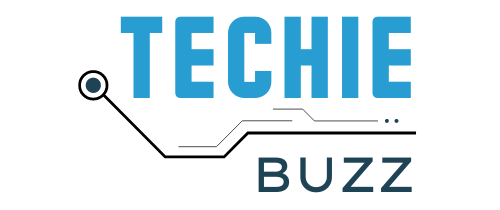With the growing size of USB drives, it has become more and more easier to carry software’s on a Flash drive and use it anywhere, this includes basic software’s to entire office suites and web browsers.
If you are a Opera lover, you don’t have to limit yourself to using Opera to only on the computers they are installed on, and can use opera anywhere with the help the Portable Opera, the mobile Opera version you can add to your USB drive.

Portable Opera works just like the regular Opera software, just that it writes the settings to a file instead of the registry. It has the same features as a normal desktop version, surf the web, write emails, use IRC while having your contacts, bookmarks and settings with you – anytime and everywhere.
To install and use Portable Opera, extract the file directly to your USB device or Hard disk.
Portable Opera is not created by Opera themselves, however the developer of the software has the authorization of Opera to distribute the software to users.